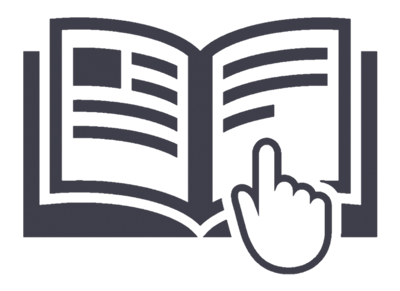
COURSE INSTRUCTIONS
Any browser can be used for the classes, such as Google Chrome, Microsoft Edge or Mozilla Firefox. Each year, you will need to create a new account; your prior username and password from any prior years will have been deactivated.
LOG IN LINK – ALL STATES
- https://api.asbestoschool.us/aot.php <– All States / All Classes
When you finish the class and pass the exam, please email us to let us know at info@asbestosonlinetraining.com
We will need a copy of your current certificate before we can issue the new cert, we must verify that cert, so please give us time to complete that task by submitting your cert right away; please upload it as prompted in the initial class page.
During the class, you will be prompted for an ID check by JotForm. You will need a timestamped photo of yourself with your driver’s license for identification. We do not keep this info. It is required by a number of States to ensure that the student signing up is the student taking the class.
Thank you, and, as always, if there are any issues text Erik our IT specialist at 727-307-2253.